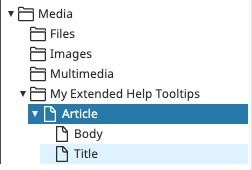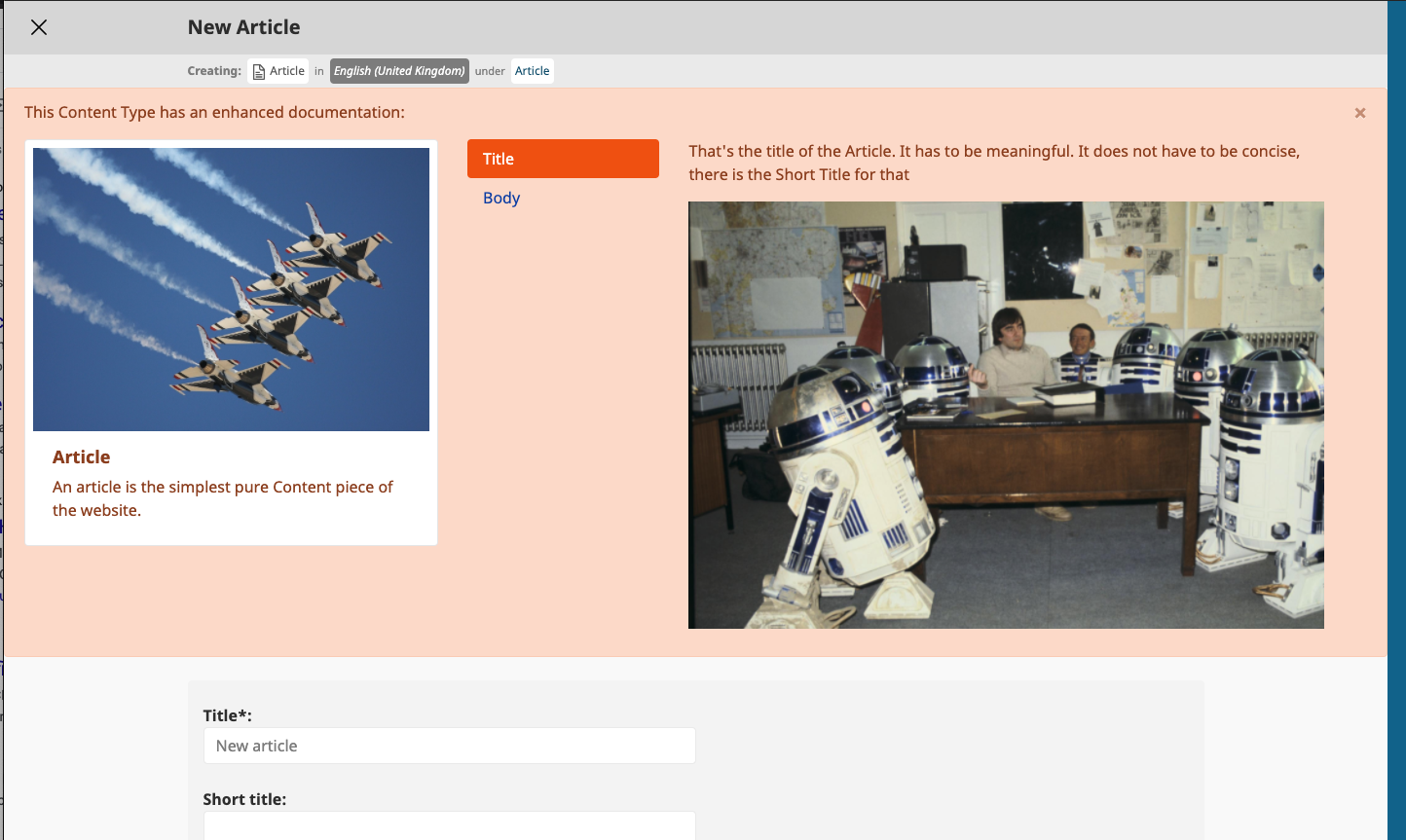EditHelpBundle



Add a helper when editing or creating a Content. This helper allows you to display personalised text for the Content creation/edition.
This bundle actually uses the eZ Content Repository to self-document the Content form!
Install
Add the lib to your composer.json, run composer require novactive/ezedithelpbundle to refresh dependencies.
Then inject the bundle in the bundles.php of your application.
Novactive\Bundle\eZResponsiveImagesBundle\NovaeZResponsiveImagesBundle::class => [ 'all'=> true ],
Create the Nova eZ Help Tooltip content type:
bin/console novaezhelptooltip:create
Usage
Just create a sub tree of Nova eZ Help Tooltip anywhere in your Content Tree. (Media is probably recommanded).
And start describing your Content Type:
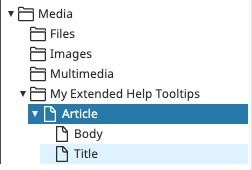
Just follow your Content Type logic, Content > Field
Then the result is a alert message on the form page!
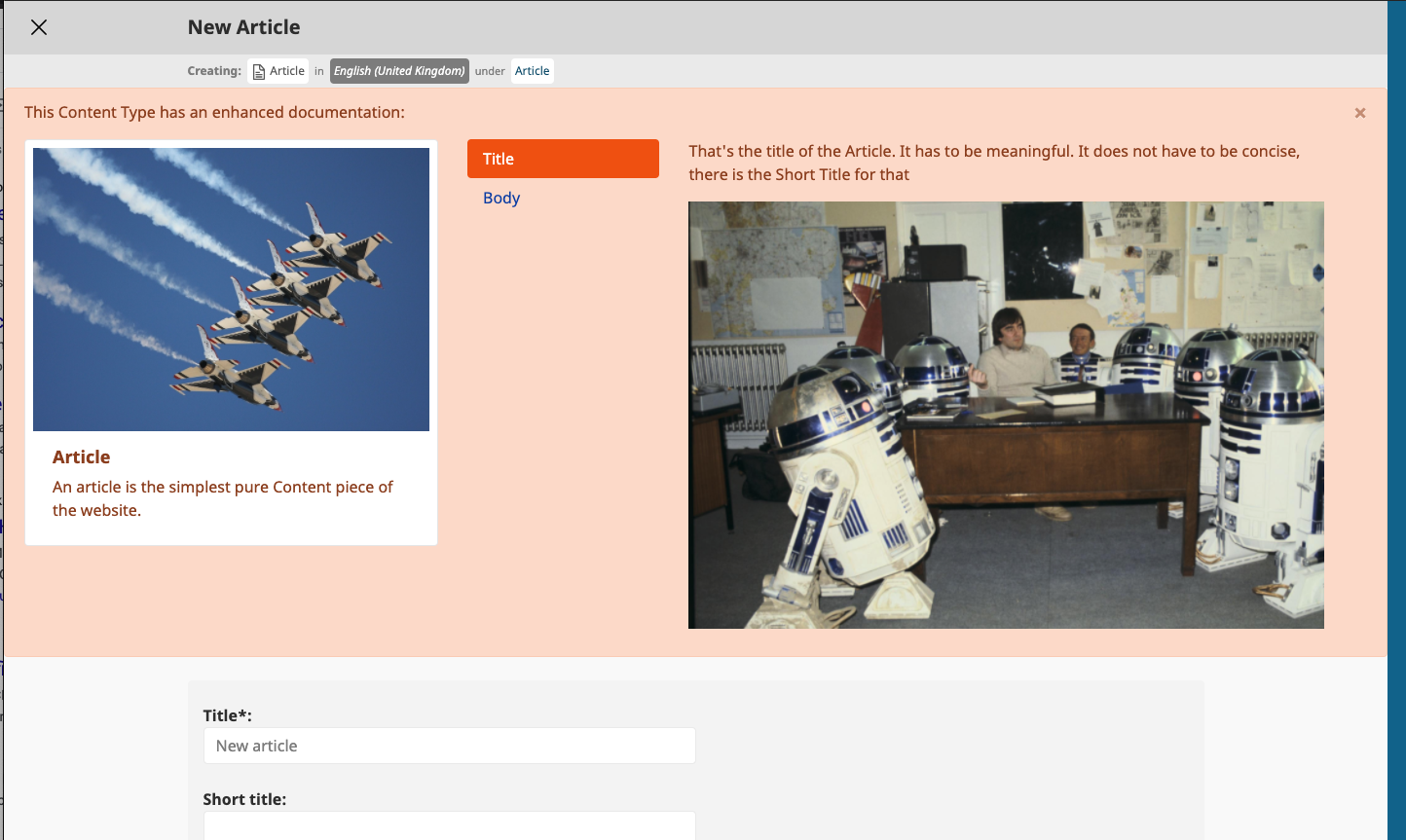
That's eZ helping eZ using eZ!

 Nova eZ Platform Bundles
Nova eZ Platform Bundles