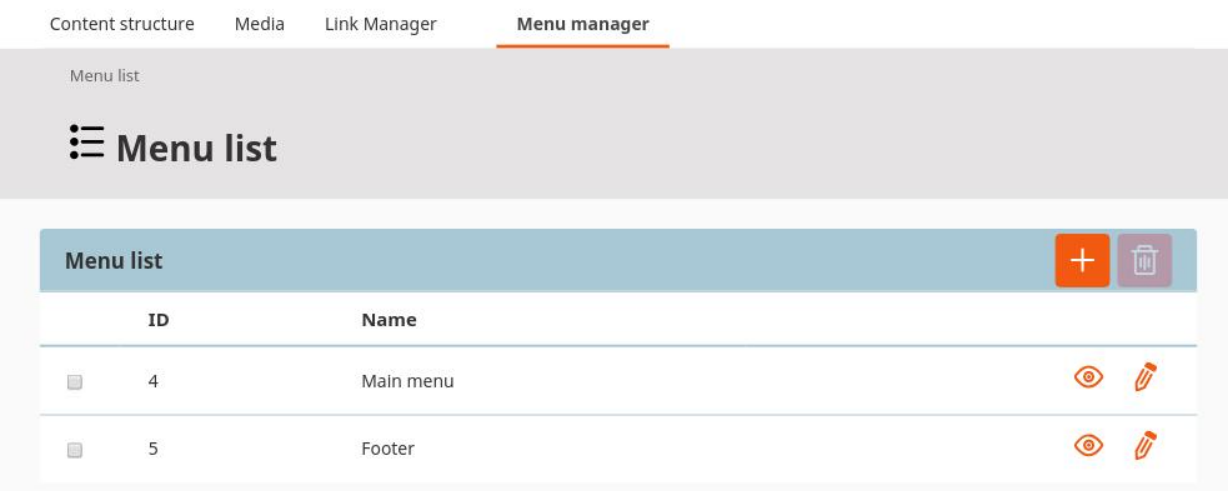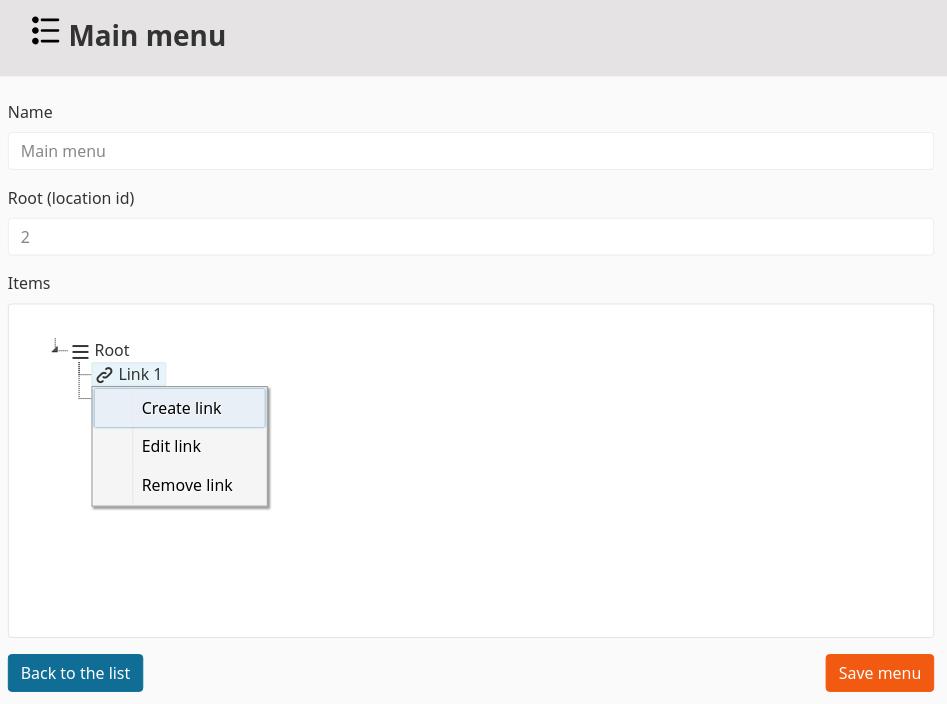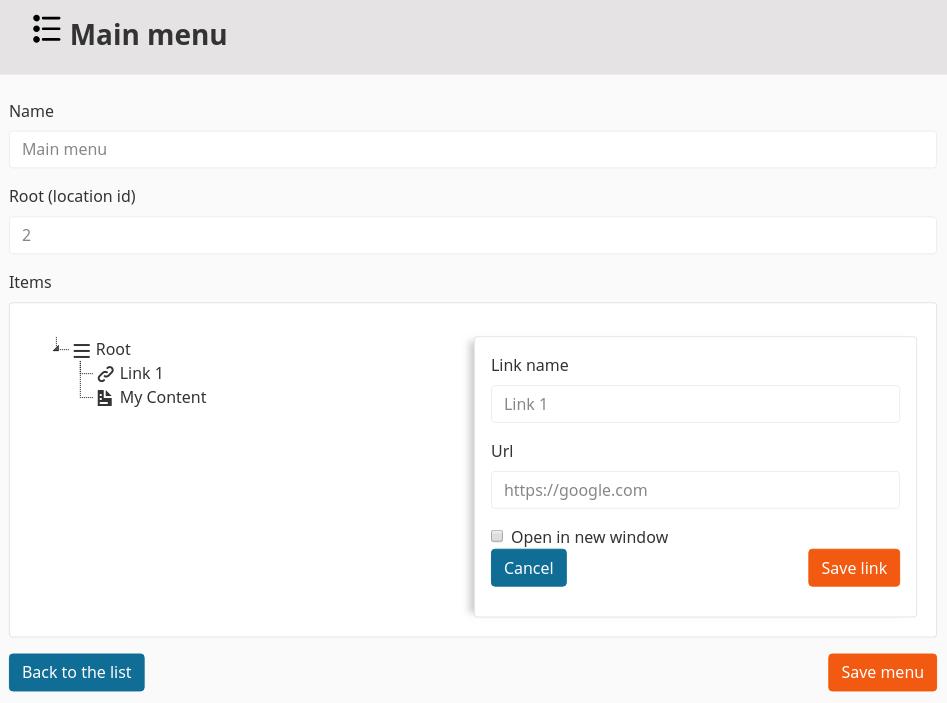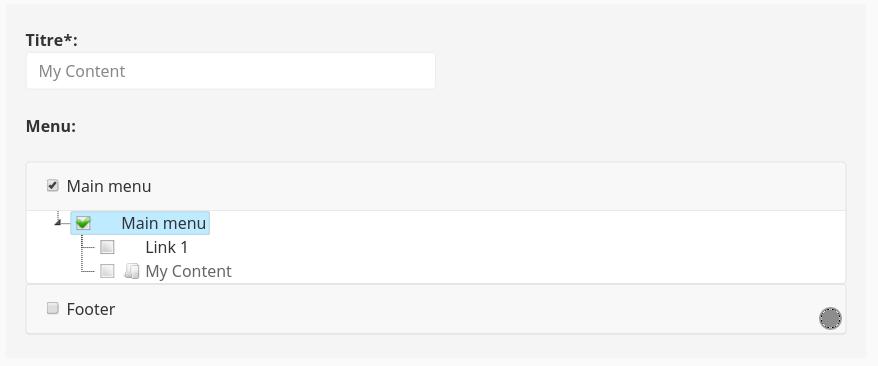Novactive eZ Menu Manager Bundle



An eZPlatform bundle to let your contributor manage their website menus.
Features
- Admin interface to create/edit/remove a menu
- Manage and organize links from menu edit interface
- Add an ezpublish content to a menu when publishing a content
Installation
Use Composer
Add NovaeZMenuManagerBundle in your composer.json:
composer require novactive/ezmenumanagerbundle
Register the bundle
Register the bundle in your application's kernel class:
// app/AppKernel.php
public function registerBundles()
{
$bundles = array(
// ...
new Novactive\EzMenuManagerBundle\EzMenuManagerBundle(),
// ...
);
}
Routing config
Add the following routing config
novactive.menu_manager:
resource: "@EzMenuManagerBundle/Controller/"
type: annotation
prefix: /
Define menu types
Menu types are defined thougth the following siteaccess aware variable
nova_menu_manager.default.menu_types:
<identifier>: <string or translation key>
Exemple
nova_menu_manager.default.menu_types:
main: menu.type.main
footer: menu.type.footer
Usage
First create a new menu in the "Menu manager" interface
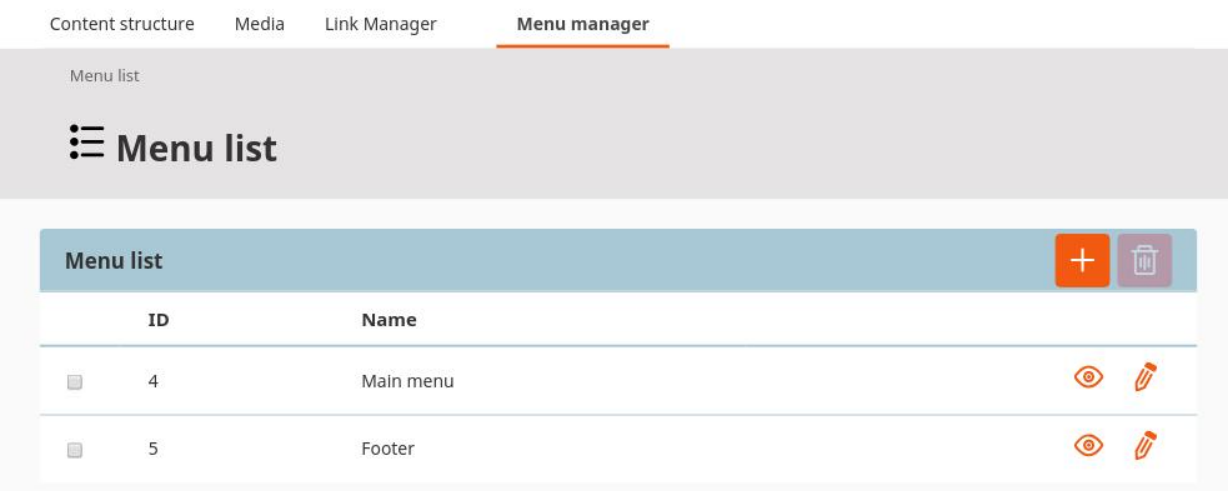
While editing a menu, you will be able to define the following properties :
- name: Name of the menu
- root (location id): This is used to determine the menus availables when publishing a content
- items: This is where you can drag&drop, remove, edit and create the menu's links
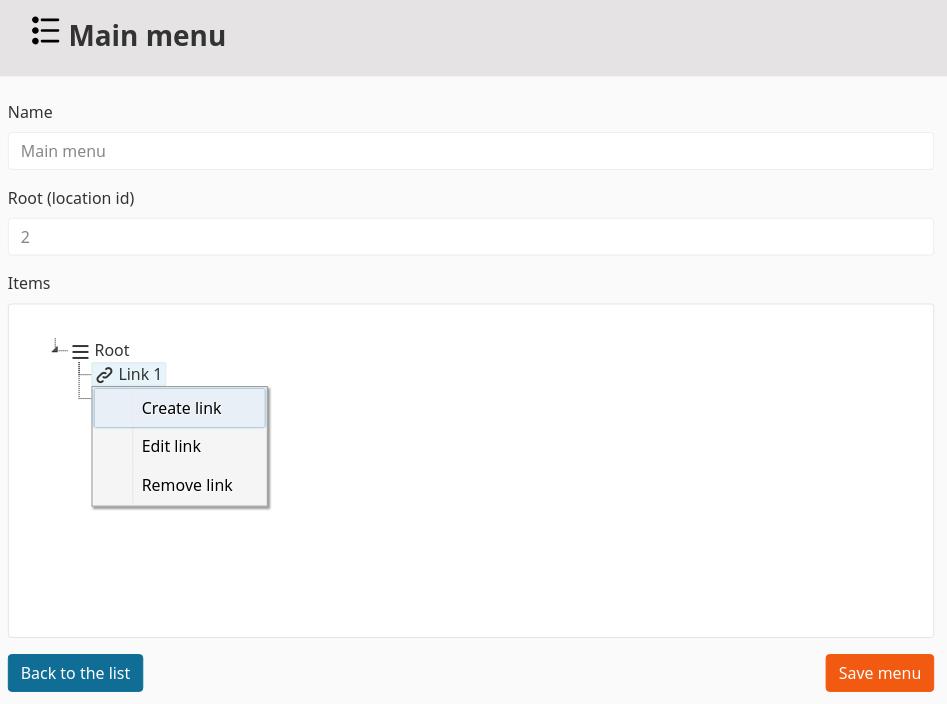
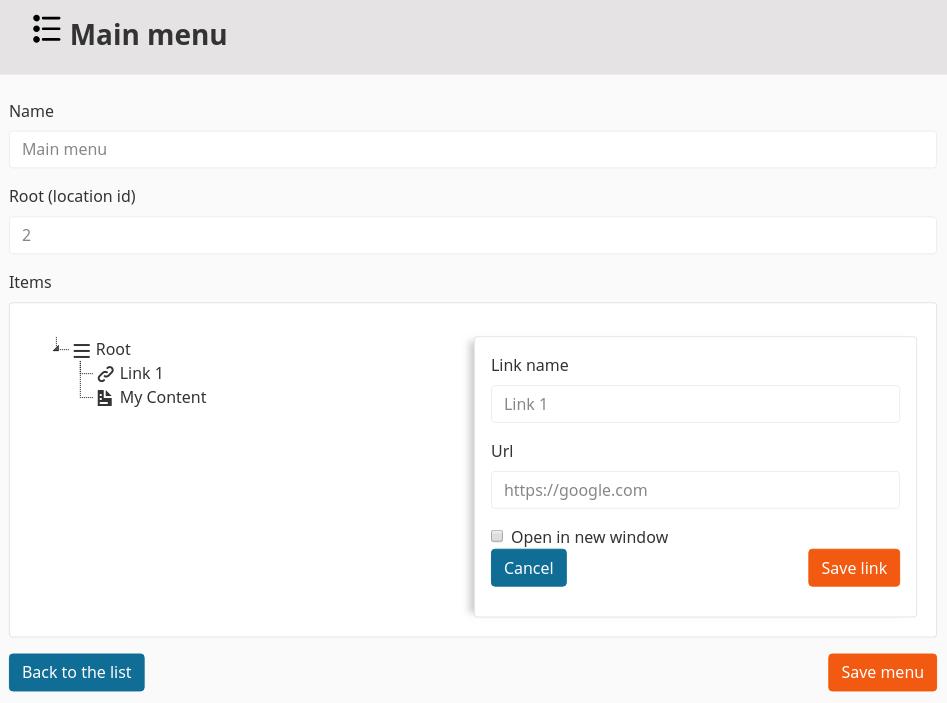
Once a menu has been created, you can add the "Menu item" fieldtype to the content types you want to be able to add links to the menus.
Then when publishing a content having the "Menu item" fieldtype, you can select in which menu you want to add a link to the content.
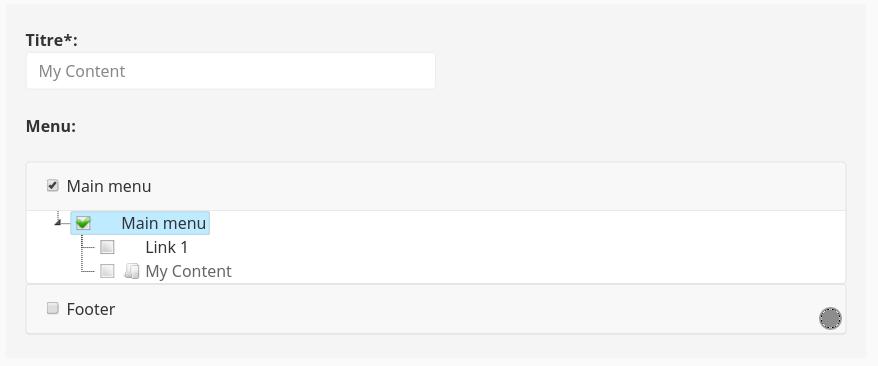

 Nova eZ Platform Bundles
Nova eZ Platform Bundles