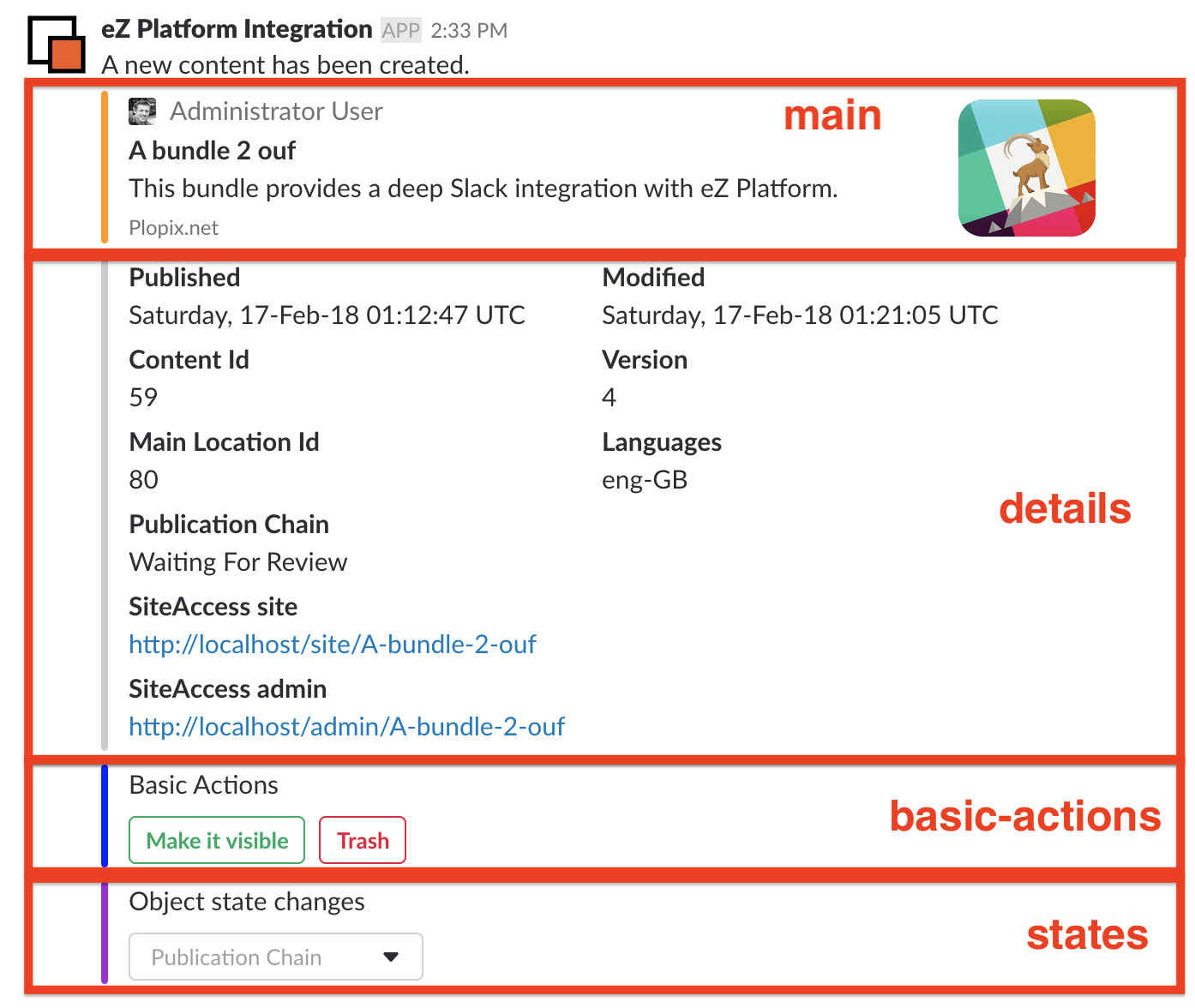Novactive eZ Slack Bundle
Usage
All the configuration is SiteAccessAware then you can have different one depending on the SiteAccess
Basic Configuration
# config.yml
nova_ezslack:
system:
default:
slack_client_id: "" # The Client Id of your Slack App
slack_client_secret: "" #The Client Secret of your Slack App
slack_verification_token: "" #The Verification Token of your Slack app
slackconnect_usergroup_content_id: 12 # When to create Slack connect Users if they do not exist
slackconnect_contenttype_identifier: 'user' # The Content Type of the Users
site_name: "" # Used to display in the Message
asset_prefix: "" # Prefix where to load the assets
notifications:
channels:
- "" # Incoming Webhook URL #1
- "" # Incoming Webhook URL #2
- "" # Incoming Webhook URL #N
# DO NOT TOUCH THAT UNLESS YOU KNOW WHAT YOUR ARE DOING
knpu_oauth2_client:
clients:
slack:
type: slack
redirect_route: _novaezslack_slack_oauth_check
client_id: "#" # will be overridden by ConfigResolver - this value does not matter
client_secret: "#" # will be overridden by ConfigResolver - this value does not matter
Create your own interactions
You have to understands some Slack concepts first: https://api.slack.com/interactive-messages
To sum up:
- A Message is a collection of Attachments
- A Attachment can own Action(s) (Button or Select)
- When, from whithin Slack, a user click on an Action, the callback is called and this callback can update the Message.
This bundle provides 2 concepts to manage that:
AttachmentProvider: to provide an Attachment to a MessageActionProvider: to provide an Action to a Attachment
Now look at this Message:
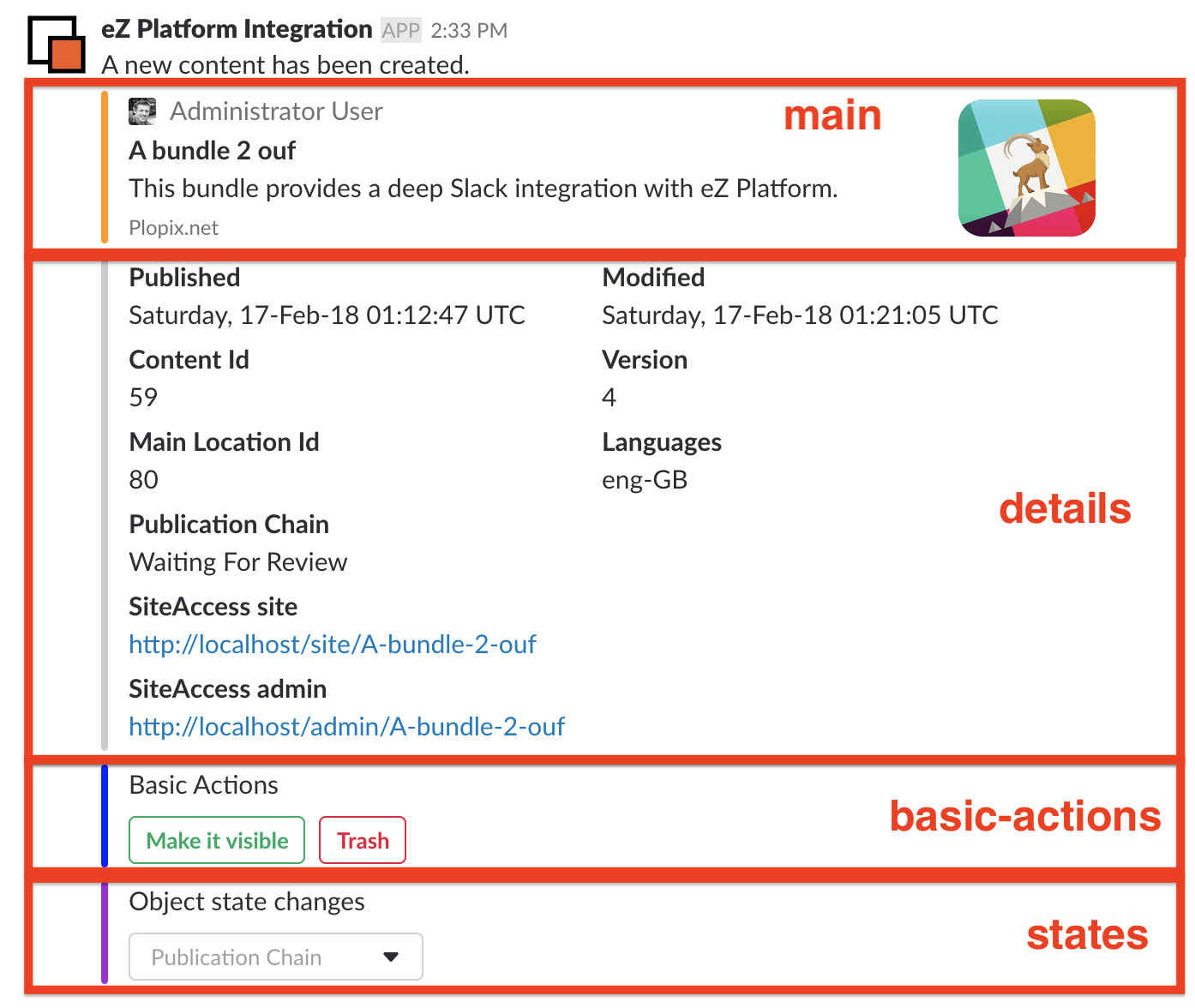
Now look at the configuration of services and tag to generate it.
novaezslack.attachment.provider.content.main:
class: "%novaezslack.attachment.provider.content.class%"
tags:
- { name: "novaezslack.attachment.provider", alias: "main"}
novaezslack.attachment.provider.content.details:
class: "%novaezslack.attachment.provider.content.class%"
tags:
- { name: "novaezslack.attachment.provider", alias: "details"}
Novactive\Bundle\eZSlackBundle\Core\Slack\Interaction\Provider\Attachment\BasicActions:
tags:
- { name: "novaezslack.attachment.provider", alias: "basic-actions"}
Novactive\Bundle\eZSlackBundle\Core\Slack\Interaction\Provider\Attachment\States:
tags:
- { name: "novaezslack.attachment.provider", alias: "states"}
Novactive\Bundle\eZSlackBundle\Core\Slack\Interaction\Provider\Action\Hide:
tags:
- { name: "novaezslack.action.provider", alias: "hide", attachment: "basic-actions" }
Novactive\Bundle\eZSlackBundle\Core\Slack\Interaction\Provider\Action\Unhide:
tags:
- { name: "novaezslack.action.provider", alias: "unhide", attachment: "basic-actions" }
Novactive\Bundle\eZSlackBundle\Core\Slack\Interaction\Provider\Action\Trash:
tags:
- { name: "novaezslack.action.provider", alias: "trash", attachment: "basic-actions" }
Novactive\Bundle\eZSlackBundle\Core\Slack\Interaction\Provider\Action\Recover:
tags:
- { name: "novaezslack.action.provider", alias: "recover", attachment: "basic-actions" }
Novactive\Bundle\eZSlackBundle\Core\Slack\Interaction\Provider\Action\PublicationChainChangeState:
tags:
- { name: "novaezslack.action.provider", alias: "publication_chain.change_state", attachment: "states" }
So basically:
-
you can inject an Attachment if you define a Service tagged novaezslack.attachment.provider that implements
AttachmentProviderInterface
-
inject an Action to an Attachment if you define a Service tagged novaezslack.action.provider that implements
ActionProviderInterface. Here you also need to provide the Attachment name with attachment key.
Wanna add an attachment "MyAttachmentPart" and "Button1" and "Select2"?
YOUR_FQDN_CLASS_FOR_MyAttachmentPart_AttachmentProviderInterface:
tags:
- { name: "novaezslack.attachment.provider", alias: "MyAttachmentPart"}
YOUR_FQDN_CLASS_FOR_Button1_ActionProviderInterface:
tags:
- { name: "novaezslack.action.provider", alias: "Button1", attachment: "MyAttachmentPart" }
YOUR_FQDN_CLASS_FOR_Select2_ActionProviderInterface:
tags:
- { name: "novaezslack.action.provider", alias: "Select2", attachment: "MyAttachmentPart" }
That is it! Now your turn to code!
Create your own command
You have to understands some Slack concepts first: https://api.slack.com/slash-commands
To sump up:
- A command is trigger from Slack and consist of Text placed after the
/command
- A callback URLs is called by Slack to get the Message to display!
This bundle provides a concept of Responder to manage that, it is pretty simple you just have to implement the
ResponderInterface and tag your service:
YOUR_FQDN_CLASS_FOR_MyAttachmentPart_AttachmentProviderInterface:
tags:
- { name: "novaezslack.command.responder"}
The trigger of this Responder will be the ClassName, for instance
Novactive\Bundle\eZSlackBundle\Core\Slack\Responder\Search will provide the /command search responder.
In your Slack you can then do:
/command classname whatever you want etc --12 --hello=world
And you will get an array of arguments (without /command and classname) in the
public function respond(array $arguments = []): Message; function
That's it!

 Nova eZ Platform Bundles
Nova eZ Platform Bundles